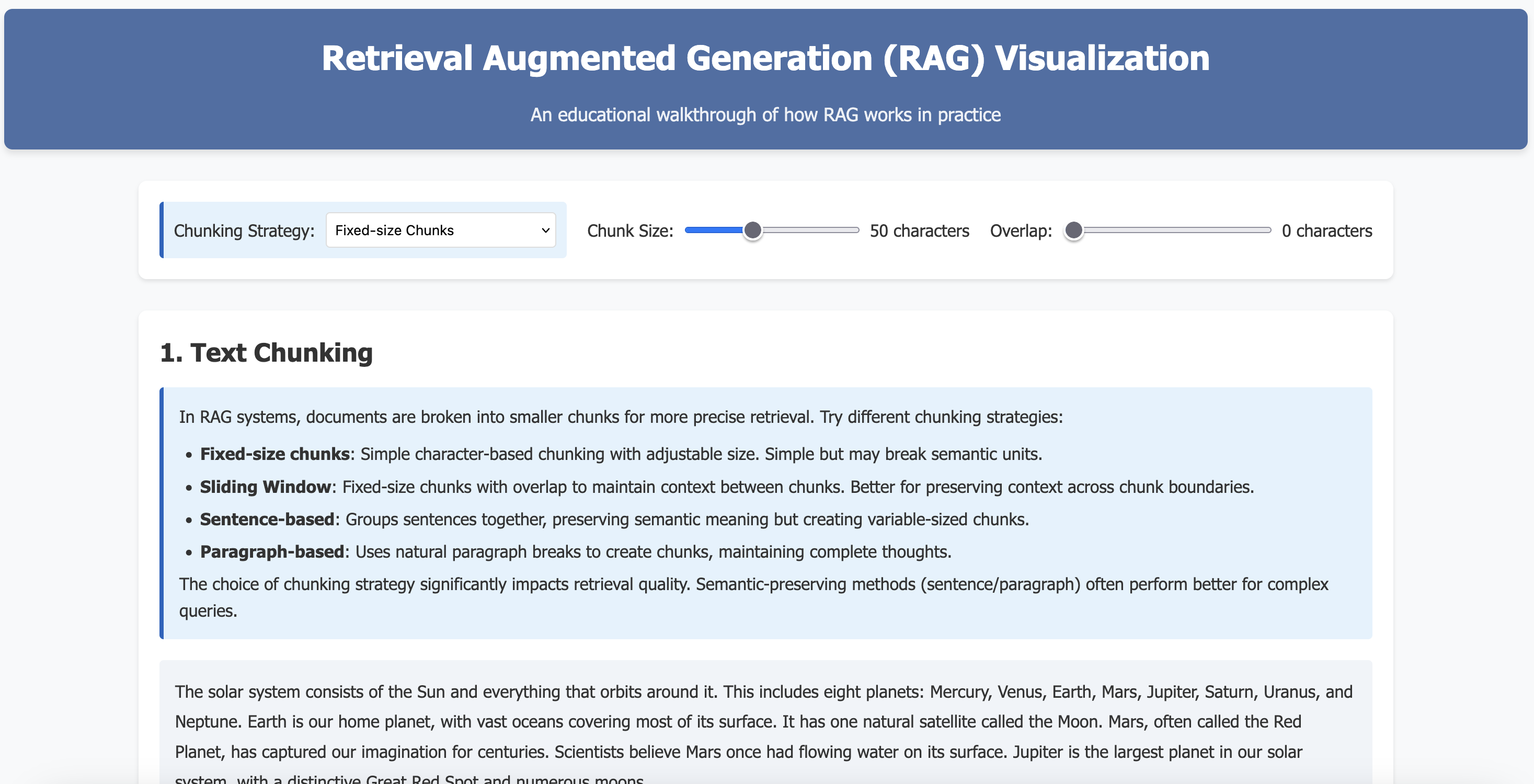RAG Explainer is an interactive educational tool designed to help users understand the inner workings of Retrieval Augmented Generation (RAG) systems. Through visual demonstrations and step-by-step explanations, it breaks down the complex processes that enable AI systems to retrieve and utilize relevant information when generating responses.
Key Features
- Interactive visualization of the RAG pipeline
- Step-by-step breakdown of each component in the RAG process
- Visual representation of text chunking strategies
- Vector embedding visualization with dimension explanations
- Real-time vector similarity calculations with color-coded overlap
- Demonstration of retrieval results ranking
- LLM prompt construction example
- Educational sample data with planetary information
- User-friendly interface with intuitive controls
RAG Components Explained
This tool walks users through the five key components of RAG systems:
1. Text Chunking
Demonstrates different strategies for breaking documents into smaller chunks:
- Fixed-size chunks with adjustable character count
- Sliding window chunks with overlap for context preservation
- Sentence-based chunking that preserves semantic units
- Paragraph-based chunking that maintains complete thoughts
2. Vector Embedding
Visualizes how text chunks are converted into high-dimensional vectors:
- Simplified 10-dimension representation for educational purposes
- Labeled dimensions showing semantic categories
- Visual representation of how words influence specific dimensions
3. Vector Similarity Visualization
Shows how query and chunk vectors are compared:
- Interactive query input with real-time embedding generation
- Cosine similarity calculation between query and chunk vectors
- Color-coded visualization of dimension overlap (positive and negative)
- Magnitude representation through bar width
4. Retrieval Results
Demonstrates how chunks are ranked and retrieved:
- Similarity score ranking of chunks
- Display of most relevant chunks for the query
- Clear visualization of why certain chunks match better than others
5. LLM Prompt Construction
Shows how retrieved information is used to create an effective prompt:
- Combination of original query with retrieved chunks
- Structured prompt format for optimal LLM response
- Explanation of how context influences the final answer
Technical Implementation
Frontend
- Framework: React with TypeScript
- Visualization: Custom SVG-based visualizations
- Styling: Tailwind CSS for responsive design
- State Management: React hooks for interactive state
- Animations: CSS transitions for smooth visual effects
Data Processing
- Vector Operations: Custom implementation of vector similarity calculations
- Text Processing: Demonstration of various text chunking algorithms
- Embedding Simulation: Educational simulation of embedding generation
User Experience
- Interactive Controls: Sliders and inputs for adjusting parameters
- Real-time Updates: Immediate visual feedback as settings change
- Educational Design: Progressive disclosure of complex concepts
- Responsive Layout: Optimized for both desktop and mobile viewing
Educational Value
RAG Explainer serves as a valuable resource for:
- AI practitioners looking to understand RAG implementation details
- Students learning about vector-based information retrieval
- Developers implementing RAG systems in their applications
- Educators teaching concepts of modern AI systems
- Anyone curious about how AI systems retrieve and use information
By making the abstract concepts of RAG concrete and visual, the tool helps bridge the gap between theoretical understanding and practical implementation.
Future Enhancements
Planned improvements to the RAG Explainer include:
- Additional chunking strategies demonstration
- More advanced embedding model visualizations
- Comparison of different similarity metrics
- Integration with real embedding models
- User-uploadable custom text for processing
- Expanded educational content on RAG best practices
- Performance metrics visualization for different RAG configurations
Community Reception
The RAG Explainer has received positive feedback from the AI and developer community:
Visit the RAG Explainer to gain a deeper understanding of how Retrieval Augmented Generation works through interactive visualization.